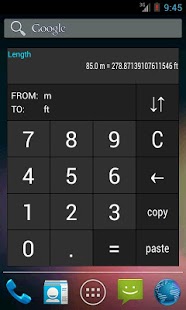Unit converter widget HOLO
Paid Version
Publisher Description
Unit Converter Widget
* DARK HOLO THEME
* FREE
Used to Convert anything to anything else.
Please don't forget to rate this app.
TAP SCREEN OF UNIT CONVERTER TO MOVE TO SETTINGS
It can quickly convert more than a lot of units in different categories.
It contains the most important imperial and metric conversion factors for
length, area, volume, mass, force, energy and a lot of other
INSTRUCTION
1.select 'FROM TO' button to select units
e.g Category: Length, From: yd, To: m
2.enter some number e.g '12'
3.chose '=' button to convert unit to other unit
4.now on screen you see e.g '12.0 yd = 10.9728 m'
5.to reverse units select two arrows 'ˇ^'
NOTE
-If the converter no longer responds to the buttons, remove the widget from the homescreen and put it again into homescreen.
-This is a homescreen widget THUS IT IS NOT meant for INSTALL ON SD CARD according to google android.
-It is a Widget! It is NOT shown in your application launcher.
FULL LIST OF CATEGORY:
Acceleration, Amount Of Substance, Angle, Angular Velocity, Area, Catalytic Activity, Data Amount,
Data Rate, Dimensionless, Duration, Dynamic Viscosity, Electric Capacitance, Electric Charge,
Electric Conductance, Electric Current, Electric Inductance, Electric Potential, Electric Resistance,
Energy, Force, Frequency, Illuminance, Kinematic Viscosity, Length, Luminous Flux, Luminous Intensity,
Magnetic Flux, Magnetic Flux Density, Mass, Power, Pressure, Radiation Dose Absorbed,
Radiation Dose Effective, Radioactive Activity, Solid Angle, Temperature, Torque, Velocity, Volume
This is free, ad-supported application.
About Unit converter widget HOLO
Unit converter widget HOLO is a paid app for Android published in the Other list of apps, part of Development.
The company that develops Unit converter widget HOLO is makatea. The latest version released by its developer is 1.0. This app was rated by 1 users of our site and has an average rating of 3.0.
To install Unit converter widget HOLO on your Android device, just click the green Continue To App button above to start the installation process. The app is listed on our website since 2013-09-22 and was downloaded 37 times. We have already checked if the download link is safe, however for your own protection we recommend that you scan the downloaded app with your antivirus. Your antivirus may detect the Unit converter widget HOLO as malware as malware if the download link to makatea.free.unit.converter.widget is broken.
How to install Unit converter widget HOLO on your Android device:
- Click on the Continue To App button on our website. This will redirect you to Google Play.
- Once the Unit converter widget HOLO is shown in the Google Play listing of your Android device, you can start its download and installation. Tap on the Install button located below the search bar and to the right of the app icon.
- A pop-up window with the permissions required by Unit converter widget HOLO will be shown. Click on Accept to continue the process.
- Unit converter widget HOLO will be downloaded onto your device, displaying a progress. Once the download completes, the installation will start and you'll get a notification after the installation is finished.